Charging with GreenWay mobile application
- Log in to the mobile application. If you do not have our mobile app yet, you can download it by scanning the QR code.
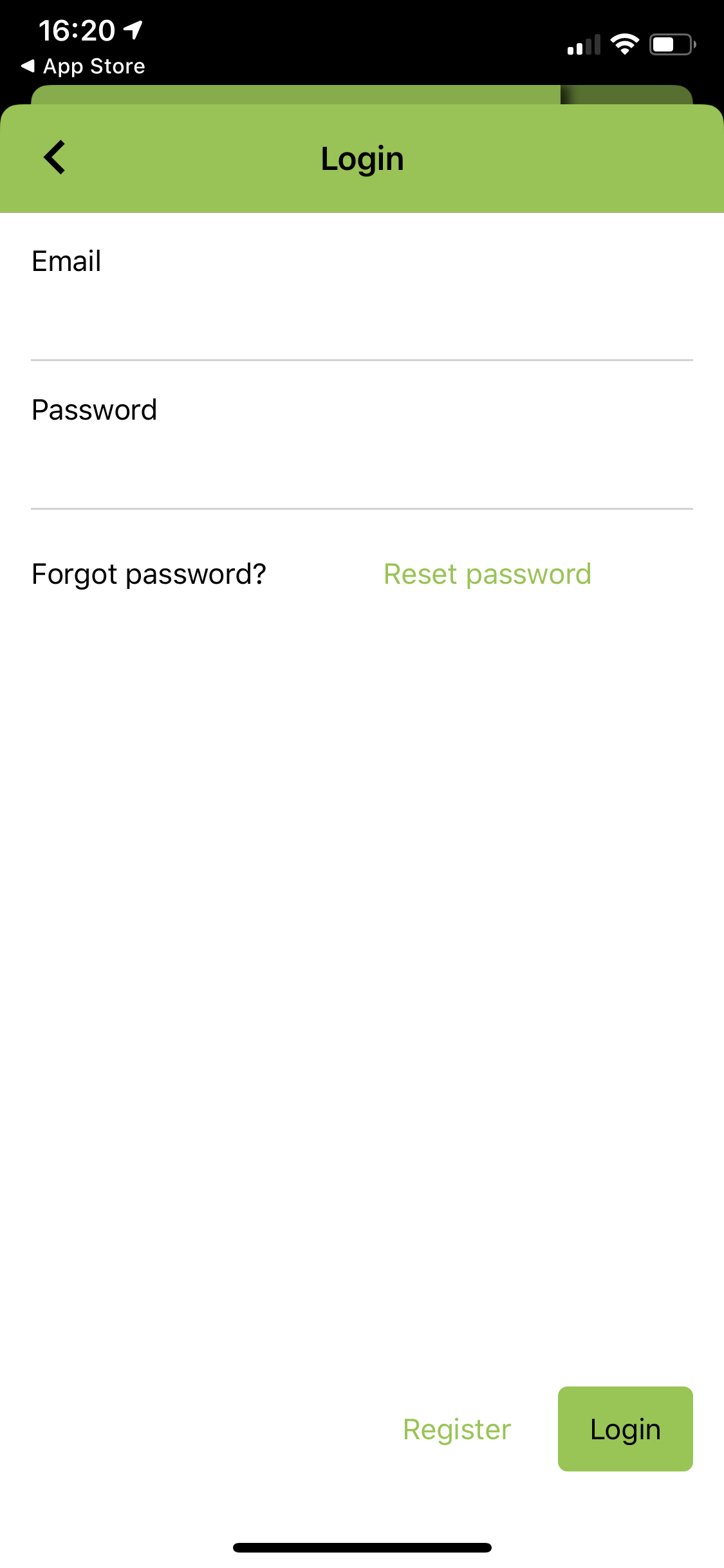


- Click on the location you are at.

- In the location details click „Charge“ next to your connector. If there are several chargers next to each other on the site, follow their serial number, marked in the application as „Charge Point: 01“ and on the charger as „#1“ and so on.
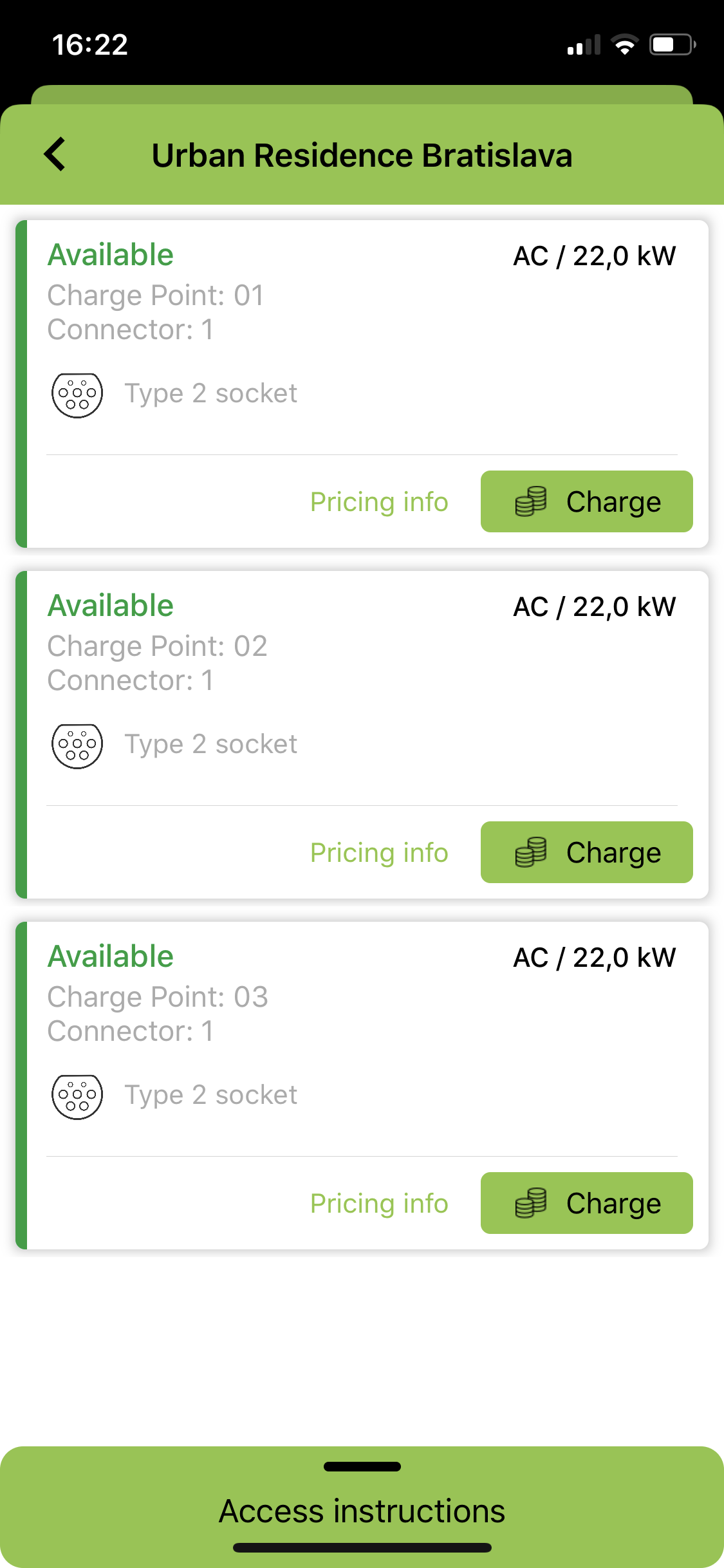
- Connect the vehicle to the charger.

- Confirmation of authentication appears on the charger display. To start charging, press “OK” on the charger display.
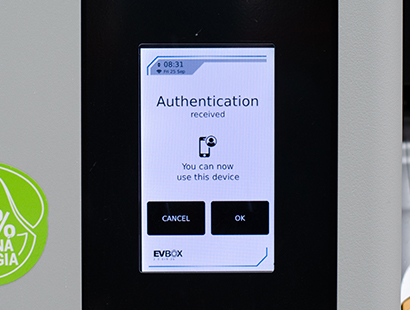
- After you start charging you will be able to see on the charger display, as well as in the app, the charging progress – time and charged energy.
Charger display and mobile phone display during charging look as follows:
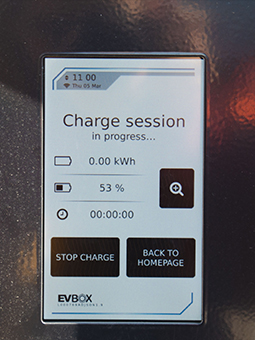
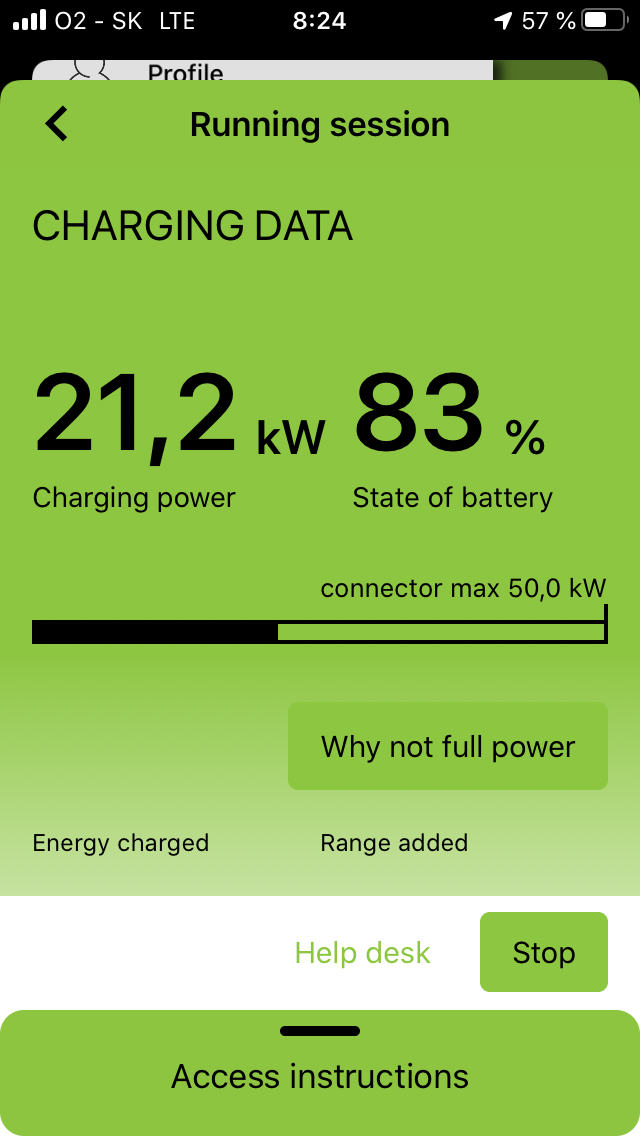
Remember that after reaching ca 80% of the battery capacity charging is slowed down and therefore less efficient.
- To stop charging, click „Stop“.
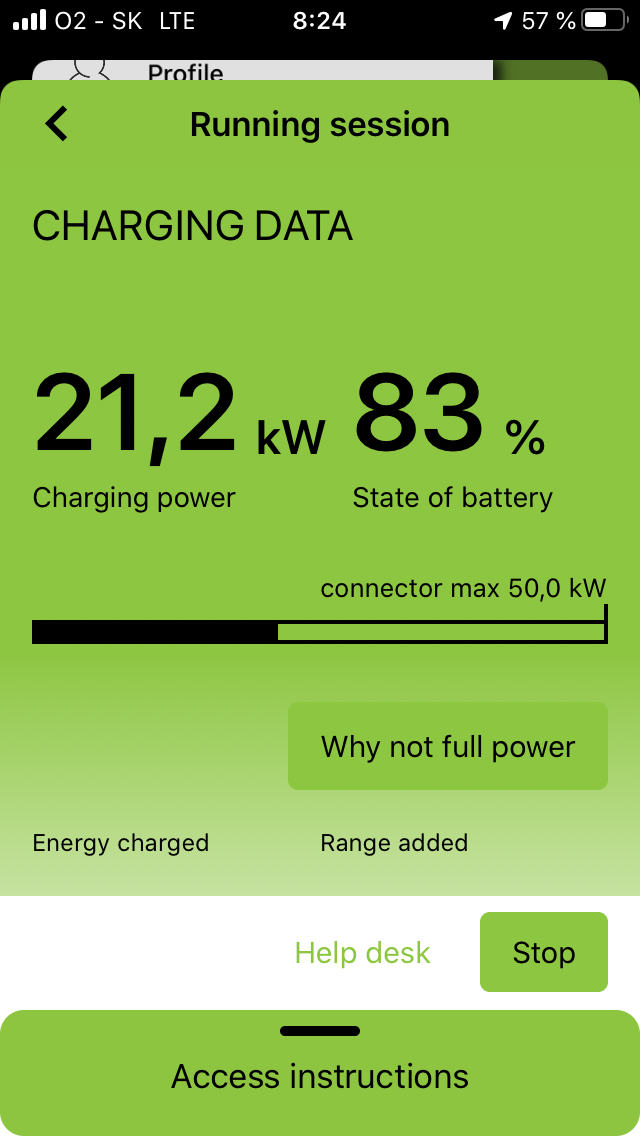
- Disconnect the vehicle (if the vehicle locks the connector inside the vehicle, unlock the vehicle or confirm the disconnection of the connector directly in the vehicle) and put the connector back in place.

ATTENTION! In emergency, you can stop charging any time using the red emergency button below the charger display. After pushing the button, it is necessary to turn it and pull it to its original position. If you use the button, please contact our hotline +421 2 330 56 236 immediately.

Charging with GreenWay charging card
- Connect the vehicle to the charger. For fast DC charging, select the CCS or CHAdeMO connector. For slow AC charging, select the Mennekes (Type 2) connector.


- Select “START / STOP” on the charger display.

- Choose your connector.
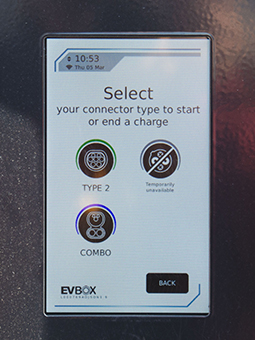
- Hold the charging card over the charger display. Charging starts automatically.
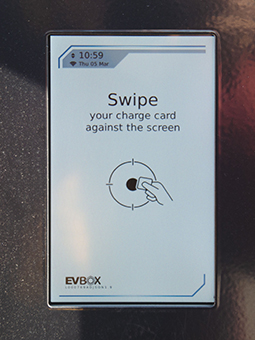
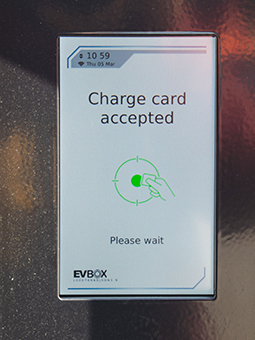
- After you start charging you will be able to see the charging process on the charger display – time and charged energy.
Charger display during charging looks as follows:
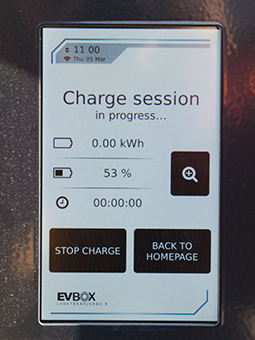
Remember that after reaching ca 80% of the battery capacity charging is slowed down and therefore less efficient.
- To stop charging, select “START / STOP” on the charger display.

- Select the connector you are charging with.
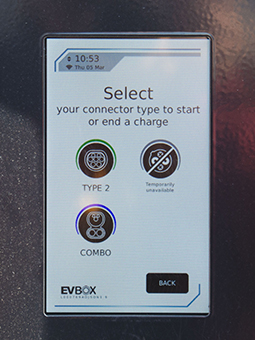
- Hold the charging card over the charger display.
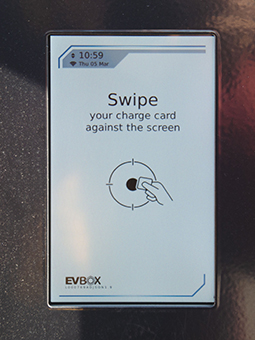
- Select „STOP CHARGE“.
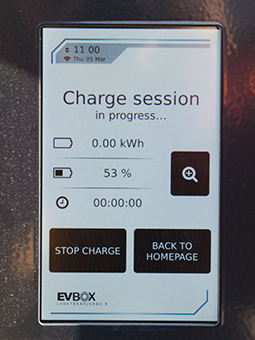
- Disconnect the vehicle (if the vehicle locks the connector in the vehicle, unlock the vehicle or confirm the disconnection of the connector directly in the vehicle) and put the connector back in place.

ATTENTION! In emergency, you can stop charging any time using the red emergency button below the charger display. After pushing the button, it is necessary to turn it and pull it to its original position. If you use the button, please contact our hotline +421 2 330 56 236 immediately.

Charging with Driver Zone (GreenWay web)
- Make sure that the vehicle is not connected to the charger.

- Log in to the Driver Zone at https://driver.greenway.sk/ (if you do not have a registration yet, first go to “Register here”).
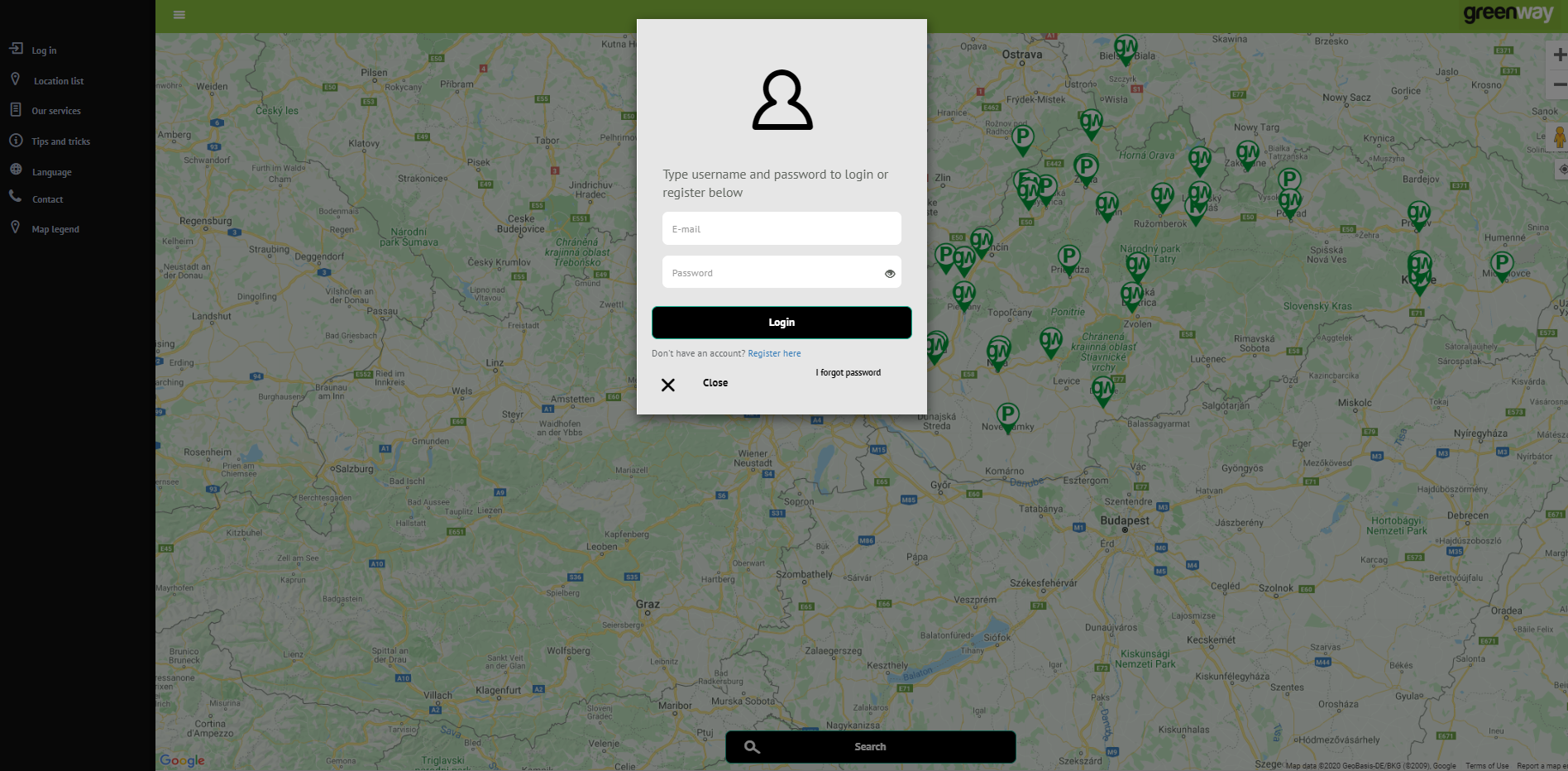
- Select the location on the map by clicking or searching.
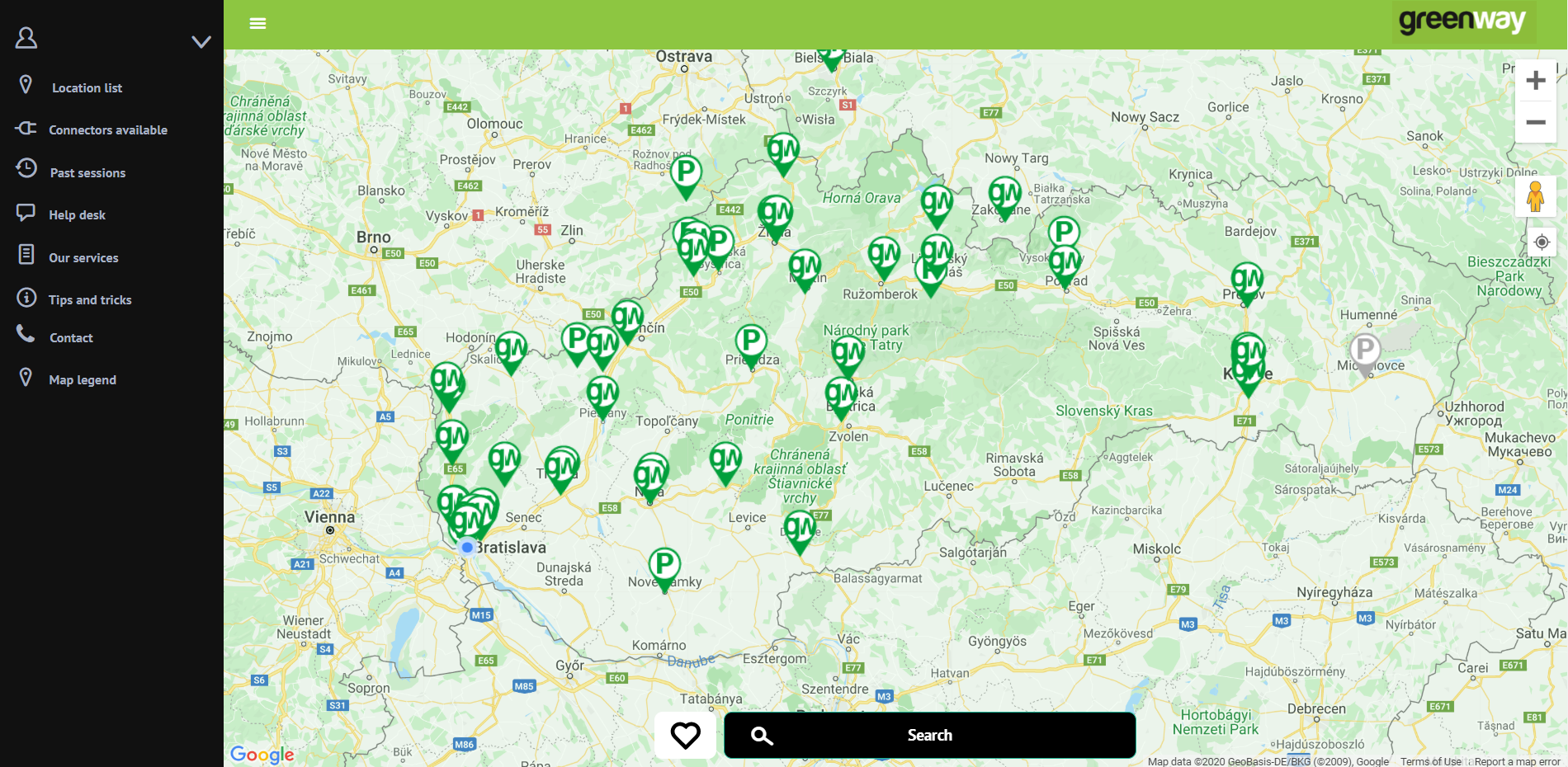
- Choose the plug. For fast DC charging, select the CCS or CHAdeMO connector, for slow AC charging Type 2 connector. If there are several chargers next to each other on the site, follow their serial number, marked in the application as “Charging point: 01” and on the charger as “# 1” and so on.

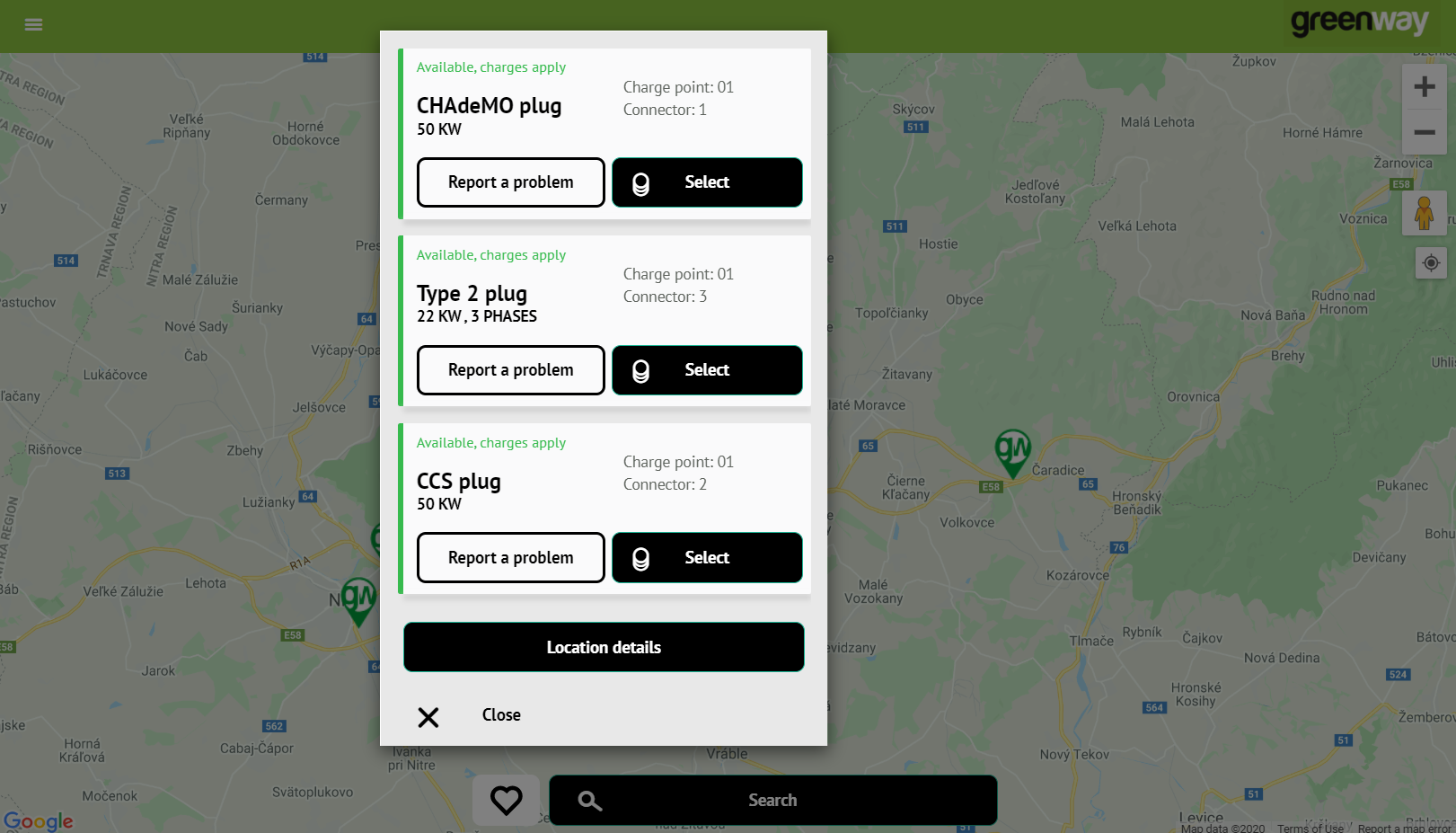
- Connect the vehicle to the charger.

- Click on „Start charging“.
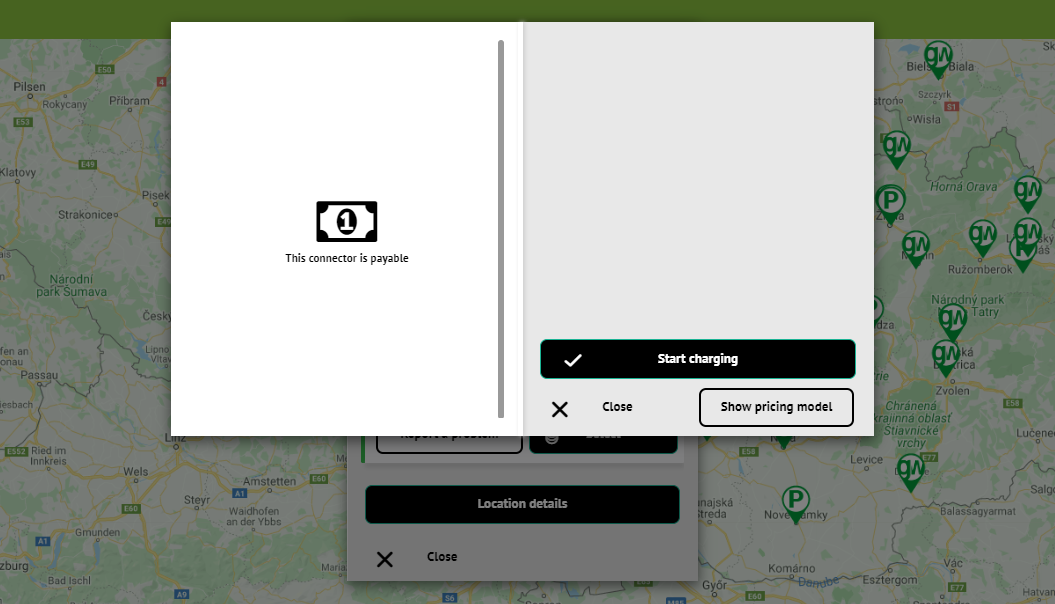
- Confirmation of authentication appears on the charger display. To start charging, press “OK” on the charger display.
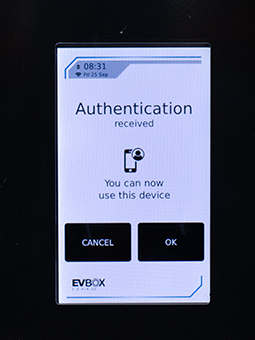
- After you start charging you will be able to see on the charger display, as well as in the Driver Zone, the charging progress – time and charged energy.
Charger display during the charging looks as follows:
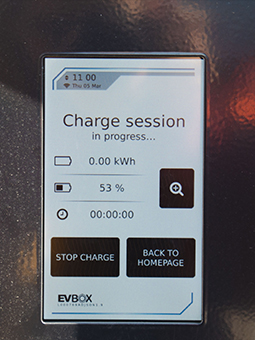
Driver Zone (web) during the charging looks as follows:
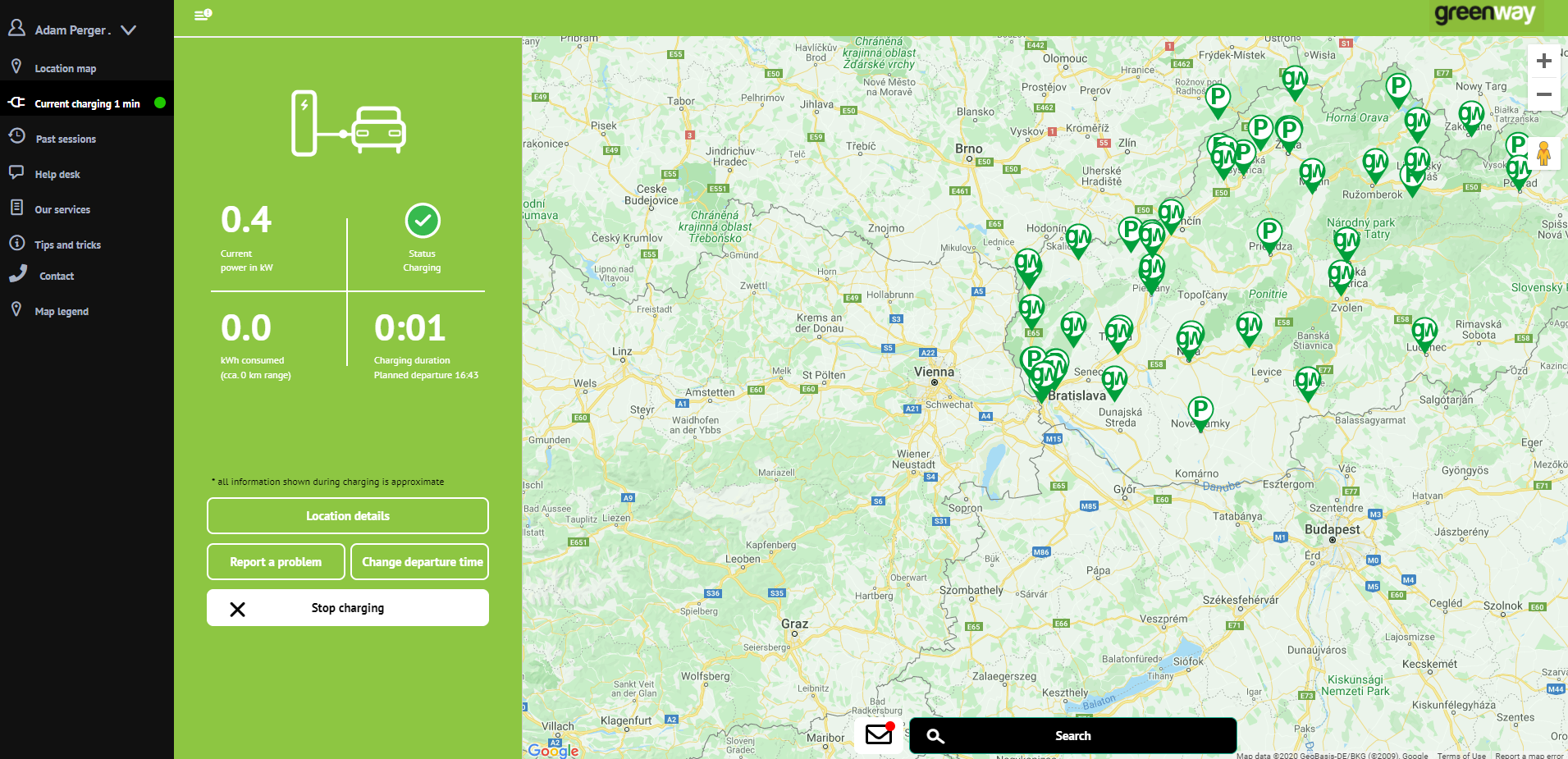
Remember that after reaching ca 80% of the battery capacity charging is slowed down and therefore less efficient.
- To stop charging, click „Stop charging“.
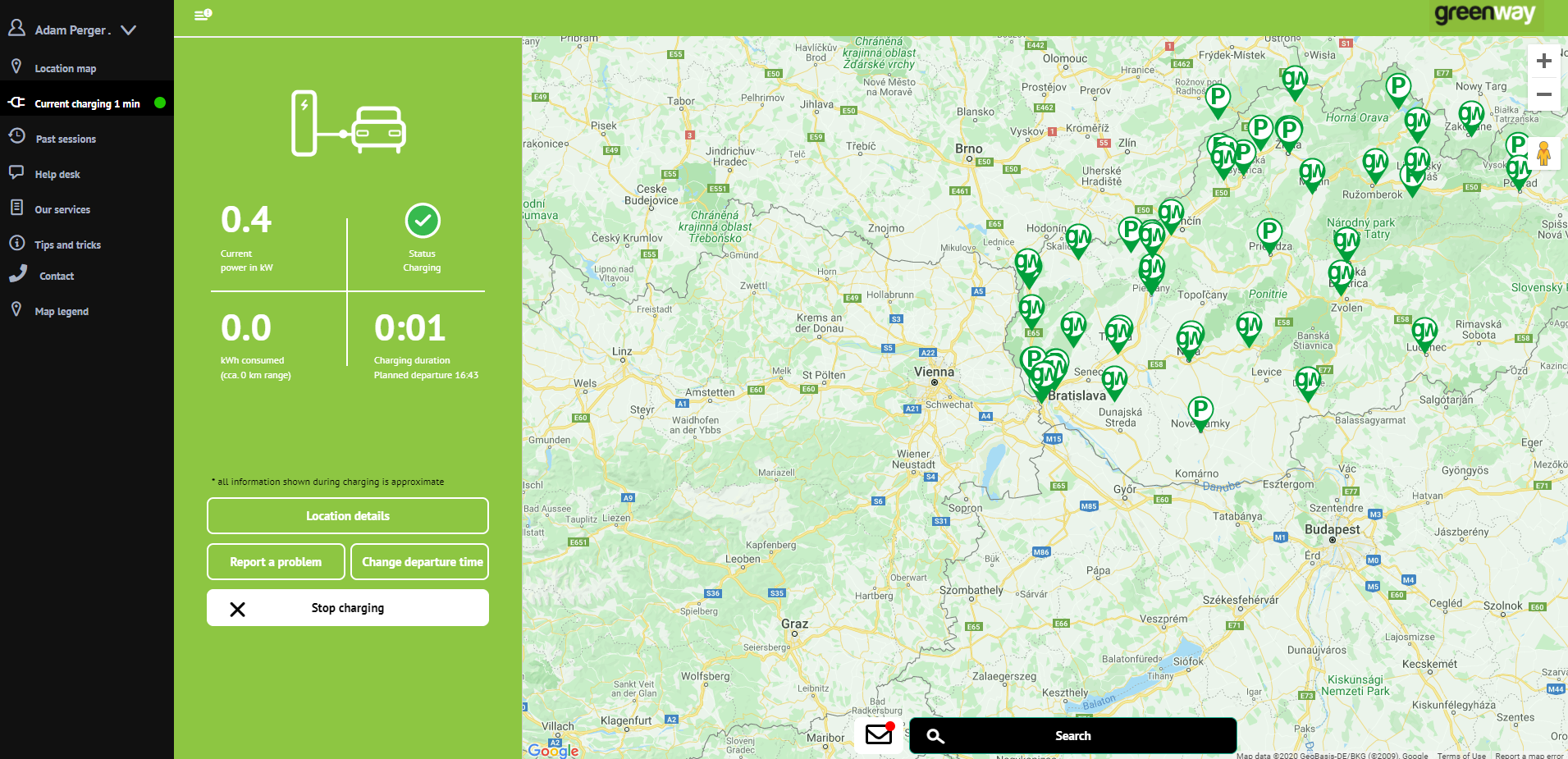
- Disconnect the vehicle (if the vehicle locks the connector in the vehicle, unlock the vehicle or confirm the disconnection of the connector directly in the vehicle) and put the connector back in place.

ATTENTION! In emergency, you can stop charging any time using the red emergency button below the charger display. After pushing the button, it is necessary to turn it and pull it to its original position. If you use the button, please contact our hotline +421 2 330 56 236 immediately.

